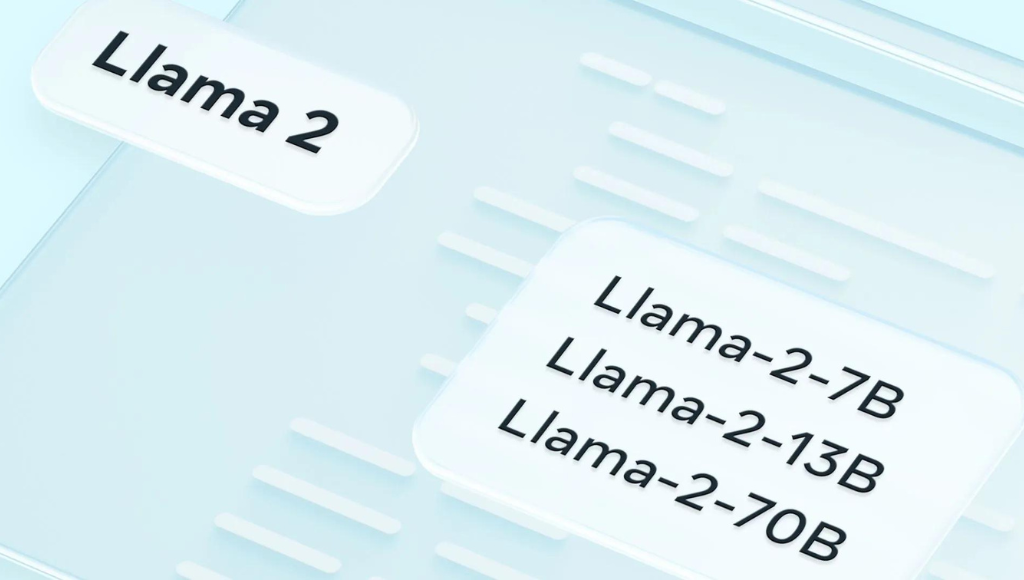Microsoft has expanded its voice capabilities by introducing voice support for Bing Chat on desktop. Users can now interact with the search engine’s chatbot on Edge for PCs, utilizing OpenAI’s GPT-4 technology. This feature was initially available for Bing’s AI chatbot on mobile apps and has now been extended to desktop users. By simply tapping on the microphone icon in the Bing Chat box, users can engage in voice conversations with the AI-powered bot.
In its latest Bing preview release notes, Microsoft acknowledged the popularity of voice input for chat on mobile devices and highlighted the addition of voice support to the desktop version. Currently, the feature supports English, Japanese, French, German, and Mandarin, with plans to expand language support in the future. Users can now ask Bing questions verbally and receive text-to-speech responses from the chatbot, which can also answer questions using its own voice. For instance, Microsoft suggested asking Bing Chat, “What’s the toughest tongue twister you know?” and receiving a spoken response.
The introduction of voice support for Bing Chat on desktop comes shortly after Microsoft’s announcement about discontinuing the standalone Cortana app for Windows, which functions as a voice assistant. Microsoft emphasized that users will still have access to powerful AI capabilities in Windows and Edge, mentioning Bing Chat and Microsoft 365 Copilot as examples. Bing Chat, combined with AI capabilities, provides users with voice interaction and productivity features, while Microsoft 365 Copilot utilizes artificial intelligence to generate content within the company’s applications.
With voice support now available on Bing Chat for desktop, users can enjoy a more interactive and convenient search experience, enabling them to converse with the AI chatbot using voice input and receive spoken responses.