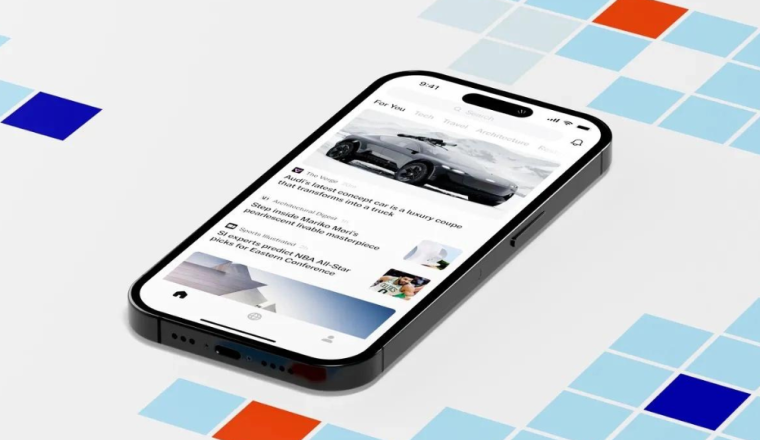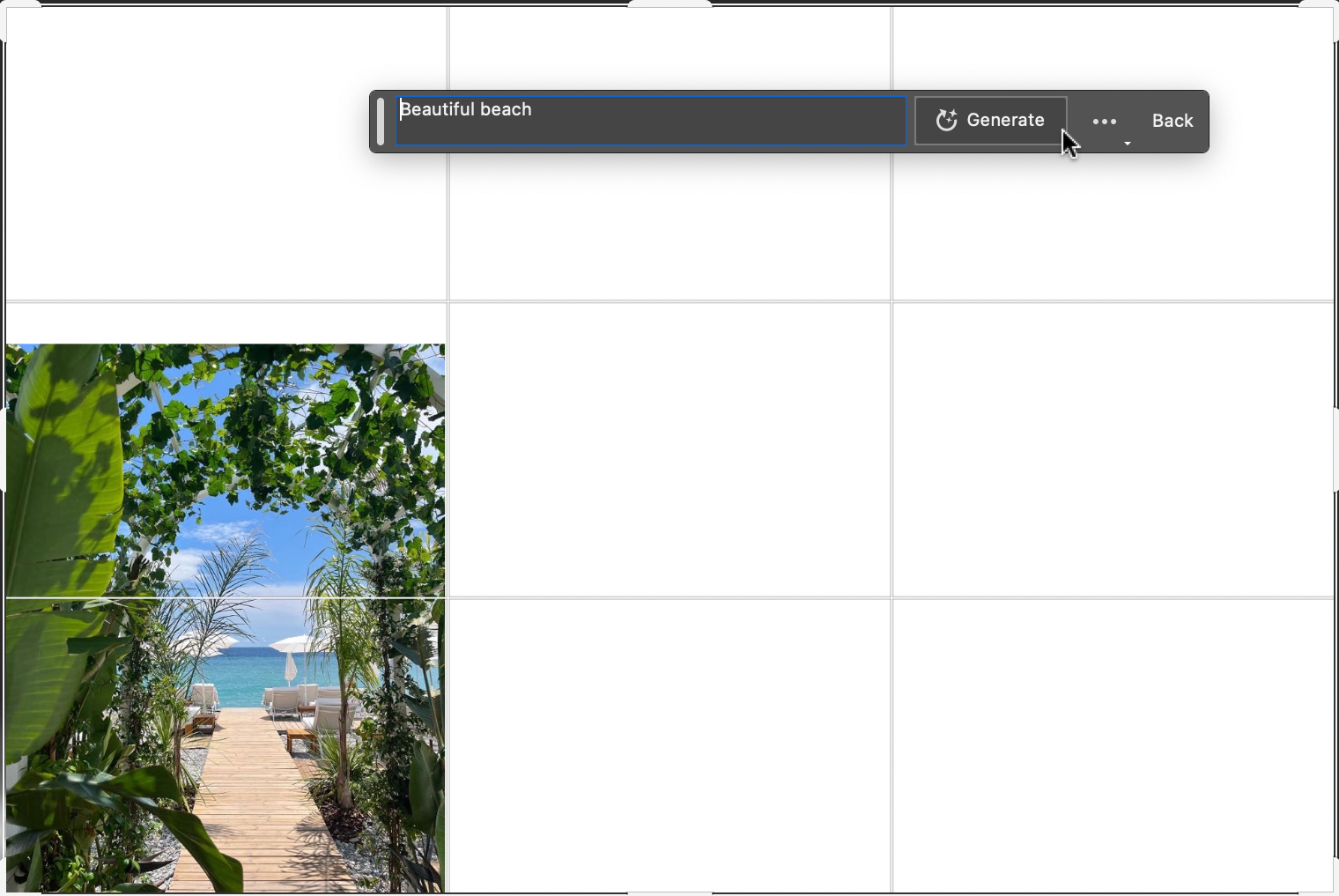Box Partners with Microsoft 365 Copilot for Advanced AI Integration
Box, a leading provider of secure cloud content management solutions, is taking significant strides in its generative AI endeavors by announcing a new collaboration with Microsoft 365 Copilot.
This integration marks a significant expansion of Box’s efforts to leverage AI for empowering enterprise users in understanding and maximizing the value of their content within the Box platform. Earlier, the company had unveiled its Box AI initiative, which seamlessly integrates gen AI into the Box user experience to enable data querying and summarization.
Seamless Integration with Microsoft 365 Copilot
With the new plugin, Box is extending the reach of its AI capabilities by allowing organizations to incorporate Microsoft 365 Copilot into their Box content. Microsoft 365 Copilot is another remarkable gen AI technology that facilitates content creation and querying across Word, Excel, PowerPoint, and Teams for Microsoft 365 users.
Aaron Levie, the CEO and co-founder of Box, explained that this partnership with Microsoft 365 Copilot is their first venture into this domain. The plugin enables users to seamlessly access their Box documents and make queries related to their Box content from within Microsoft Copilot.
Considering the vast scope of Box’s customer base, which includes over 110,000 enterprise clients and tens of millions of individual users, the ability to enable Box content for Microsoft 365 Copilot holds significant applicability. Since many of these customers are likely to be using Microsoft tools extensively, this integration streamlines their workflow and enhances productivity.
Future Prospects of Federated AI
As AI becomes pervasive in the enterprise environment, a potential challenge that companies will face is determining which AI solutions to use. Both Box AI and Microsoft 365 Copilot share similar goals of empowering users to query, summarize, and generate content, but their primary operating environments differ.
Levie highlighted that in an AI-dominated software landscape, where various applications integrate AI functionalities, interactions between different AI systems are inevitable. He drew a parallel with Salesforce Einstein and ServiceNow, anticipating similar scenarios in the future.
While the exact path to a unified solution remains uncertain, Levie believes that federated AI across multiple providers might be a possibility. Regardless of how the future unfolds, Box aims to provide exceptional value propositions within the Box ecosystem and ensure seamless data utilization for users working with different software applications.
Overall, the collaborative efforts of Box and Microsoft 365 Copilot signify an exciting era in the AI landscape, where user expectations and integration possibilities will shape the future of AI-driven productivity. Box is determined to remain at the forefront of this revolution, delivering seamless experiences and maximizing data potential for its customers, regardless of the software they use.