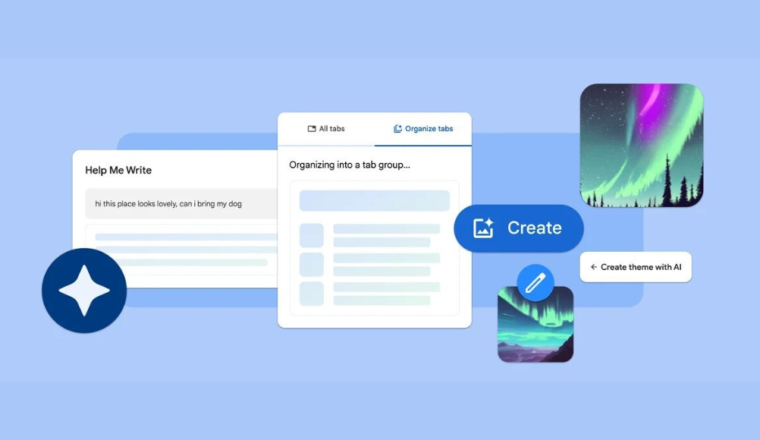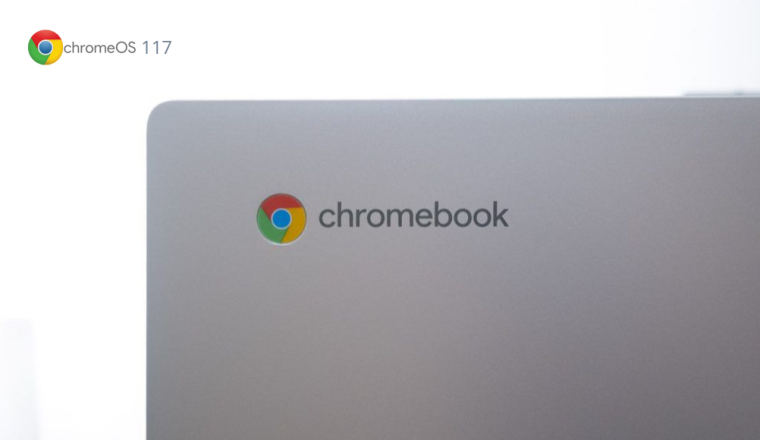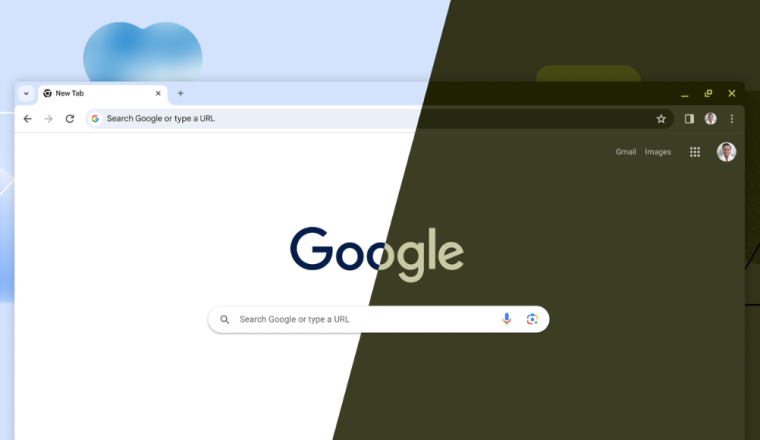OpenAI Launches ChatGPT App for Apple Vision Pro: A Glimpse into the Future of Human-AI Interaction
OpenAI, a leading research organization in artificial intelligence, has unveiled a groundbreaking ChatGPT app tailored for Apple Vision Pro, the innovative augmented reality headset recently introduced by Apple. This new app leverages OpenAI’s cutting-edge GPT-4 Turbo model, enabling users to engage in natural language interactions, obtain information, and even generate content seamlessly within the app. In this blog post, we explore the significance of this release and its implications for the future of human-AI interaction.
Revolutionizing Human-AI Interaction with ChatGPT
Embracing Natural Language Processing
The ChatGPT app for Vision Pro represents a significant stride in natural language processing, empowering users to converse, seek guidance, and explore various topics effortlessly. By integrating GPT-4 Turbo, OpenAI continues to redefine the boundaries of human-AI interaction, offering a glimpse into a more intuitive and immersive future.
Multimodal AI Capabilities
Beyond text-based communication, ChatGPT for Vision Pro embraces multimodal AI, enabling seamless processing of inputs across different modes such as text, speech, images, and videos. This versatility enhances the app’s adaptability, paving the way for complex problem-solving and innovative content generation.
Vision Pro: Redefining Digital Experiences
Unveiling visionOS and Its Features
ChatGPT’s debut on Apple’s visionOS platform underscores the platform’s capabilities in delivering immersive digital experiences. Leveraging features like Optic ID for biometric authentication, Spatial Audio for realistic sound effects, and VisionKit for advanced sensory functionalities, visionOS sets a new standard for augmented reality interaction.
A Paradigm Shift in App Development
With over 600 new apps introduced for visionOS, including ChatGPT, Apple propels the industry towards a new era of app development. These apps leverage Vision Pro’s capabilities to offer users unparalleled experiences, blurring the lines between digital and real-world interactions.
Unlocking Endless Possibilities with ChatGPT
Enhanced User Experience
ChatGPT for Vision Pro offers users a seamless interface for communication and content creation. From troubleshooting automotive issues to planning meals based on fridge contents, users can leverage ChatGPT’s multimodal AI to tackle diverse challenges effortlessly.
Subscription Options and Accessibility
Available for free on visionOS, ChatGPT also offers a subscription-based ChatGPT Plus option, providing access to advanced features and faster response times powered by GPT-4. This ensures accessibility while catering to varying user needs and preferences.
Conclusion: Shaping the Future of AI-Powered Interaction
In conclusion, OpenAI’s ChatGPT app for Apple Vision Pro heralds a new era in human-AI interaction. By seamlessly integrating advanced AI capabilities with augmented reality, ChatGPT redefines how users engage with technology, opening doors to unprecedented possibilities. As users embrace ChatGPT’s intuitive interface and multimodal functionalities, the boundaries between reality and virtuality blur, propelling us towards a future where AI seamlessly enhances our daily lives. Explore the transformative potential of ChatGPT on visionOS today, and embark on a journey into the future of human-AI synergy.