WhatsApp, the popular social media app owned by Meta, has introduced a new feature that allows users to edit their sent messages. Currently, this feature is only available to beta users on Android, iOS, and WhatsApp Web.
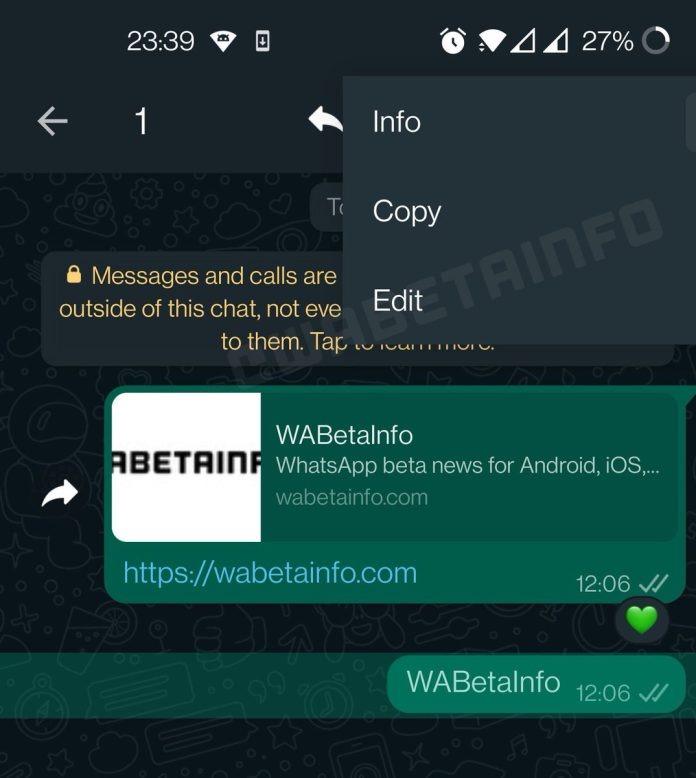
With this new capability, users can edit their sent messages within a 15-minute window. If you realize you’ve sent the wrong message, simply press the message and select the “Edit” option from the pop-up menu. Android users can also select the message, click on the three dots in the top-right corner, and choose the “Edit” option.
How to Edit Sent Messages on WhatsApp: A Step-by-Step Guide
If you’ve ever wished to edit a message you sent on WhatsApp, you’ll be glad to know that the app now offers this functionality. Follow these simple steps to edit your sent messages:
- Open the chat containing the message you want to edit.
- Tap and hold the specific message you wish to edit.
- From the menu that appears, select the “Edit” option.
- Make the necessary changes to the message.
- Finally, tap the send button to share the edited message.
Once you’ve completed these steps, the edited message will be displayed in the conversation, ensuring that you can correct any mistakes or clarify your intended meaning.
Although the feature is not yet available to all users, it is expected to roll out to everyone in the near future.






