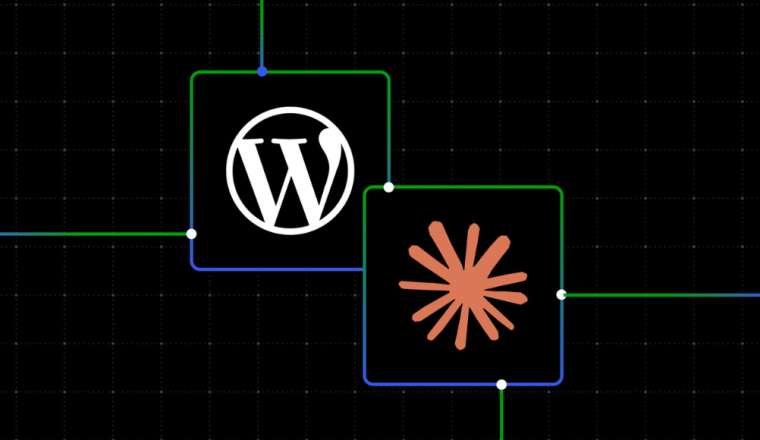If you haven’t been keeping up with the latest news in the WordPress ecosystem, you might have missed out on an incredible new project called WordPress Playground. I, too, was unaware of its existence until the project page made its way to Hacker News a few days ago.
But let me tell you, WordPress Playground is an absolute gem that deserves our attention. Its concept is beautifully simple: it enables you to run a WordPress instance directly from your web browser, eliminating the need to tinker with servers or go through the hassle of installing PHP, MySQL, or Apache.
You can experience it firsthand at playground.wordpress.net. In just a matter of seconds, you’ll have a fresh WordPress site at your disposal, complete with an admin panel and the ability to create posts and pages. I know what you’re thinking: How is this even possible? And more importantly, why is it useful?
Well, thanks to the efforts of Adam Zielinski and other talented contributors from Automattic and the WordPress community, they’ve developed a WebAssembly-based WordPress runtime that allows you to launch a WordPress server simply by loading a page. They’ve replaced the traditional MySQL database with a file-based SQLite database, while a service worker acts as the web server, efficiently translating browser requests into WordPress responses.
On my laptop, WordPress loads in under ten seconds. You can freely experiment and make changes, knowing that everything will reset when you refresh the page. Moreover, you have the option to store data either in the browser or in a local directory on your computer.
That’s the core idea behind WordPress Playground—it provides a sandboxed environment where you can try new concepts, showcase your work, and test your code against various versions of WordPress and PHP.
For example, you can utilize WordPress Playground to evaluate plugins, themes, or blocks to determine if they suit your needs. No longer do you need to install them on a live WordPress site or go through the hassle of creating a staging environment. It’s a streamlined and hassle-free solution.
Installing a plugin in WordPress Playground is a breeze. You can either download a plugin’s ZIP file and upload it to the Playground or simply modify the URL to something like playground.wordpress.net/?plugin=MYCOOLNEWPLUGIN, instantly booting up a WordPress site with the plugin already installed.
WordPress Playground offers extensive configuration options through query parameters in the URL. You can specify the PHP version, the WordPress version, or even the specific WordPress URL to load upon page load. These parameters are particularly valuable for plugin developers who wish to test their latest versions on a fresh WordPress installation. Similarly, theme developers can utilize the Playground to embed live demos of their themes using an <iframe> tag.
WordPress, known for its flexibility, is not only a powerful content management system but also serves as an app platform. As I previously discussed with Automattic CEO Matt Mullenweg, his vision for WordPress is to build the operating system of the web. It can be utilized to showcase a restaurant menu or serve as the foundation for high-traffic media sites (such as Blog By Jet Developers, which runs on WordPress).
Moreover, many people adopt WordPress as a headless content management system. With this approach, WordPress handles content, users, and media files, while the frontend remains completely separate from WordPress, interacting with its content through the API.
Given that WordPress Playground essentially functions as a standalone WordPress instance, you can also run it on your local device. For instance, there’s a VS Code plugin available for debugging themes and plugins locally. Additionally, you can launch a local WordPress environment using a command-line interface (CLI) tool.
In a truly mind-boggling and impressive endeavor, Ella van Durpe utilized WordPress Playground as the foundation for a new note-taking app called Blocknotes, available on iOS and macOS. Blocknotes is essentially a simplified version of WordPress that allows you to create notes in a manner similar to creating WordPress posts.
As demonstrated by the accompanying screenshots shared by Ella van Durpe, your notes are saved as HTML files in iCloud Drive and seamlessly synchronized across your Apple devices. It’s a remarkable project that brings to mind TiddlyWiki, a wiki-style notebook contained within a single HTML file.
With the vast possibilities that WordPress Playground offers, I’m excited to witness its potential in various other use cases. It’s truly awe-inspiring to witness web technologies being utilized in innovative ways, and WordPress Playground serves as a prime example of this trend.