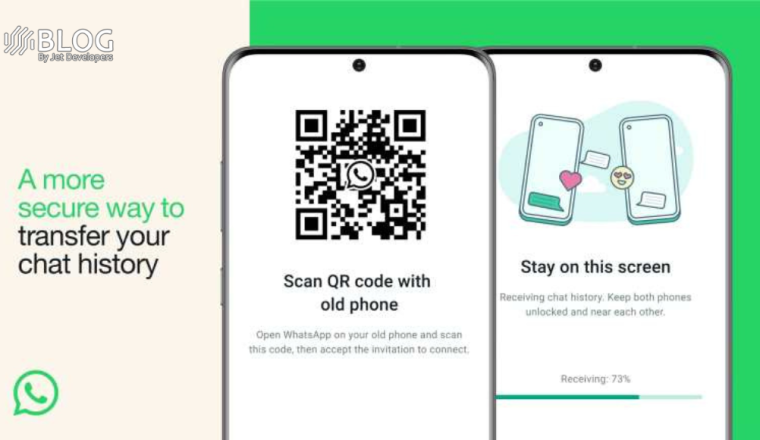WhatsApp Introduces Innovative Local Data Transfer Method Using QR Codes
WhatsApp has recently revealed an efficient and expedited approach to transferring chats from an old phone to a new device through a QR codes-based method.
The company announced that users who switch to a different phone with the same operating system will now have the option to transfer their WhatsApp data utilizing a local Wi-Fi connection.
To successfully transfer your chat history, ensure that both devices are powered on and connected to the same Wi-Fi network. Follow these steps:
- Launch WhatsApp on your old device and navigate to Settings > Chats > Chat transfer.
- Upon completion, a QR code will be displayed.
- Scan the QR code using the new phone to finalize the transfer process.
WhatsApp emphasizes that this method provides enhanced security compared to third-party solutions, as the data is encrypted and solely exchanged between the two devices within your local network.
Until now, WhatsApp relied on cloud backups to facilitate data transfer between devices operating on the same iOS or Android platform. This marks the company’s first introduction of a local transfer method for such migrations.
WhatsApp already supports migration between iOS and Android devices. However, both methods are relatively more intricate compared to the simplicity of scanning a QR code.
Additionally, the chat app offers a multi-device feature for a single account, enabling message synchronization across various devices linked to the same phone number. In April, the company enhanced this feature to accommodate multiple phones as well.