Enhanced Features Coming to iOS Chrome: Built-in Lens, Maps, and Calendar Integration
Google announced today that Chrome on iOS is getting a few new features, including built-in Lens support that will allow users to search using just their cameras. Although you can already use Lens in Chrome on iOS by long-pressing an image you find while browsing, you will soon also be able to use your camera to search with new pictures you take and existing images in your camera roll.
The company says the new integration is launching in the coming months. For context, Google Lens lets you search with images to do things like identify plants and translate languages in real time.
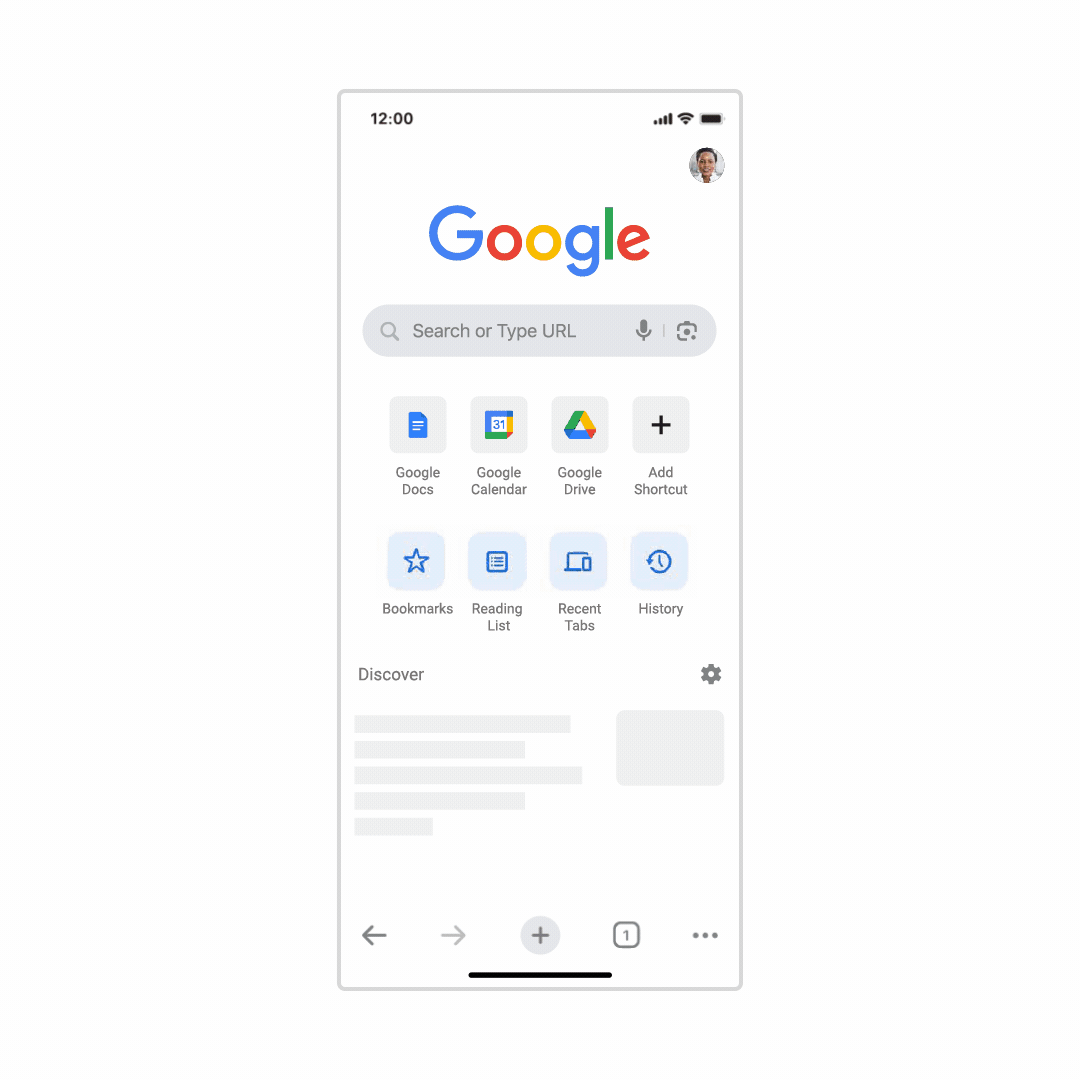
Image Credits: Google
Google also announced that when you see an address in Chrome on iOS, you no longer need to switch apps to look it up on a map. The company says now when you press and hold a detected address in Chrome, you will see the option to view it on a mini Google Maps right within Chrome.
In addition, users can now create Google Calendar events directly in Chrome without having to switch apps or copy information over manually. You just need to press and hold a detected date, and select the option to add it to your Google Calendar. Chrome will automatically create and populate the calendar event with important details like time, location and description.

Image Credits: Google
Last, Google announced that users now have the ability to translate a portion of a page by highlighting text and selecting the Google Translate option.
“As our AI models improve, Chrome has gotten better at detecting a webpage’s language and suggesting translations,” the company wrote in a blog post. “Let’s say you’re planning to visit a museum in Italy, but the site’s in Italian and you don’t speak the language. Chrome will automatically offer to translate the museum’s website into your preferred language.”






