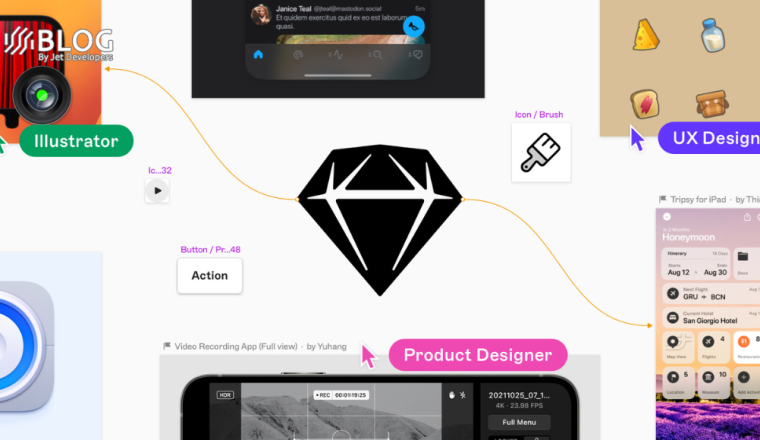Sketch
Design plays a pivotal role in creating visually stunning and user-friendly digital experiences. Sketch, a popular design tool, has gained immense popularity among designers for its simplicity, versatility, and powerful features. With its focus on user interface (UI) and user experience (UX) design, Sketch has become a go-to choice for designers worldwide. In this article, we will explore the services provided by Sketch and delve into its significant advantages for designers.
Services:
- UI/UX Design: Sketch is a specialized tool for UI and UX design, offering a range of features tailored to the needs of designers. From creating wireframes and mockups to designing high-fidelity interfaces, Sketch provides a robust set of tools and capabilities for every stage of the design process.
- Vector Editing: Sketch’s vector-based editing capabilities allow designers to create scalable and resolution-independent designs. This ensures that designs can be easily adapted to various screen sizes and resolutions without compromising on quality. Additionally, vector editing enables precise control over shapes, icons, and typography, resulting in clean and visually appealing designs.
- Symbols and Libraries: Sketch’s Symbols feature enables designers to create reusable components and assets, streamlining the design process and ensuring consistency across multiple screens and projects. Libraries allow designers to share and collaborate on design assets, styles, and components, promoting teamwork and efficiency.
- Prototyping: Sketch offers built-in prototyping features that allow designers to create interactive prototypes with ease. By linking screens and adding interactive elements like buttons and animations, designers can simulate user flows and test the usability of their designs, enhancing the overall user experience.
- Plugins and Integrations: Sketch boasts a vast ecosystem of plugins and integrations that extend its functionality and streamline workflows. From automating repetitive tasks to integrating with external tools and services, these plugins enhance productivity and offer designers more flexibility in their work.
Pros of Using Sketch:
- Intuitive User Interface: Sketch’s user interface is designed to be intuitive and user-friendly, making it easy for designers to learn and navigate the tool. The clean and minimalist interface allows for a focused design experience, ensuring that designers can work efficiently without distractions.
- Lightweight and Fast: Sketch is known for its lightweight nature, which contributes to its fast performance even when handling complex design projects. This allows designers to work seamlessly, iterate quickly, and maintain productivity throughout the design process.
- Robust Design Tools: It provides a comprehensive set of design tools specifically tailored for UI and UX design. From advanced vector editing to precise layout controls and prototyping features, Sketch equips designers with the necessary tools to bring their design visions to life.
- Collaborative Workflows: Sketch enables seamless collaboration through its shared Libraries and cloud-based syncing. Designers can work simultaneously on the same project, share design assets, and receive real-time updates, fostering effective teamwork and reducing version control issues.
- Supportive Design Community: Sketch has a thriving community of designers who actively contribute to its growth and provide support to fellow designers. Through online forums, tutorials, and resources, designers can tap into a wealth of knowledge and inspiration, further enhancing their design skills.
Conclusion: Sketch has solidified its position as a leading design tool, catering specifically to the needs of UI and UX designers. With its intuitive interface, powerful features, and collaborative capabilities, Sketch empowers designers to create visually stunning and user-centric digital experiences. From wireframing to prototyping, Sketch offers a streamlined design workflow, ensuring efficiency and precision throughout the process. Whether you’re a seasoned designer or a beginner, Sketch provides the tools and support needed to transform creative ideas into remarkable designs.