Enhancing User Safety: Google Rolls Out ‘Unknown Tracker Alerts’ for Android Users
Google is taking a significant step to enhance user safety by introducing a new safety feature known as “Unknown Tracker Alerts” for Android users. The feature, which was initially announced at the Google I/O developer event, is aimed at detecting potential stalkers who might be using Bluetooth tracking devices like Apple AirTags to track unsuspecting individuals.
Starting today, Android users will receive automatic alerts if an unknown Bluetooth device is detected traveling with them. This could indicate that someone is attempting to stalk them using a tracking device. To bolster security, users will also have the option to manually scan their surroundings for potential trackers using their Android device. If a tracking device is found, the user will be guided on the next steps to take.
The need for this safety feature arose due to the misuse of Bluetooth tracking, with reports of people employing AirTags for stalking and illegal activities, such as tracking vehicles for potential theft. In response to these concerns, Apple had taken measures to address privacy issues with AirTags, but these changes did not directly benefit Android users.
However, in May, Apple and Google jointly announced their plan to develop an industry-wide specification to alert users about unwanted tracking from Bluetooth devices. The finalized specification is expected to be ready by the end of the year.
Taking proactive steps to protect Android users, Google introduced improvements to its Find My Device network and initiated alerts regarding potential trackers traveling with them. This custom implementation seeks to safeguard Android users ahead of the official joint specification. Apple, on the other hand, has opted to wait for the joint spec’s implementation rather than rolling out its own custom version in the meantime.
The new Unknown Tracker Alerts feature will send notifications to Android users if an unknown tracker is detected in their vicinity. Users can then view a map of where the tracker was last seen and even play a sound to help locate the device. Additionally, if the device is found, users can obtain more information about the owner by bringing the tracker near the back of their phone.
The safety feature also provides guidance on how to disable the Bluetooth device entirely, ensuring the owner can no longer track the user or receive future updates from the tracker.
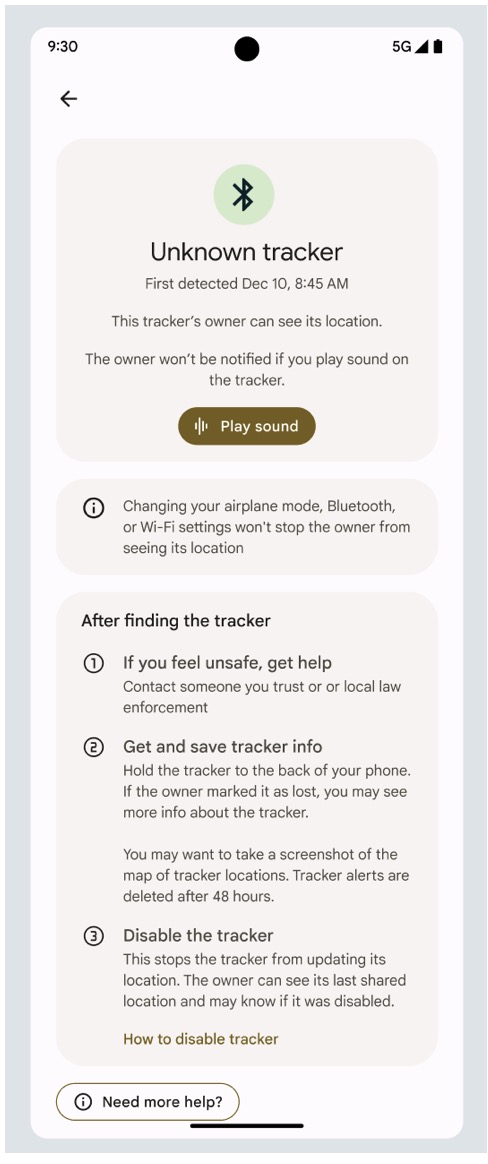
For added control, users can manually scan their surroundings for potential Bluetooth trackers by accessing the “Unknown Tracker Alerts” option under “Safety & Emergency” in Android’s Settings. This manual scan takes around 10 seconds to complete and offers tips on what to do if a tracker is found, eliminating the need to wait for automatic alerts.
Furthermore, Google had previously announced plans to update its Find My Device network to help users locate other missing items, such as headphones, phones, luggage, and keys, through third-party Bluetooth tracker tags. This feature would also support popular tracker brands like Tile, Chipolo, and Pebblebee, as well as audio devices like Pixel Buds and headphones from Sony and JBL. However, this update has been put on hold as Google collaborates with Apple to finalize the joint unwanted tracker alert specification.
Google has decided to delay the rollout of the Find My Device network until Apple implements the necessary protections for iOS, reflecting the companies’ commitment to addressing user safety and security concerns jointly.



