Adobe Introduces Generative Expand in Photoshop Beta
Adobe is enhancing its Firefly family of generative AI models by introducing a new feature in Photoshop called “Generative Expand.” This capability, currently available in the beta version of Photoshop, allows users to expand and resize images beyond their original bounds by using the Crop tool and dragging it to expand the canvas. After clicking the “Generate” button in the contextual taskbar, AI-generated content seamlessly blends into the new white space, complementing the existing image.
With Generative Expand, users can address various image issues, such as incomplete subjects, undesirable aspect ratios, or misaligned objects. By expanding the canvas, they can transform their images into whatever they can imagine.
The generated content can be added to the canvas with or without a text prompt. When using a prompt, the expanded image will incorporate the content specified in the prompt. The generated content is placed as a new layer in Photoshop, providing users the flexibility to remove it if it does not meet their expectations.
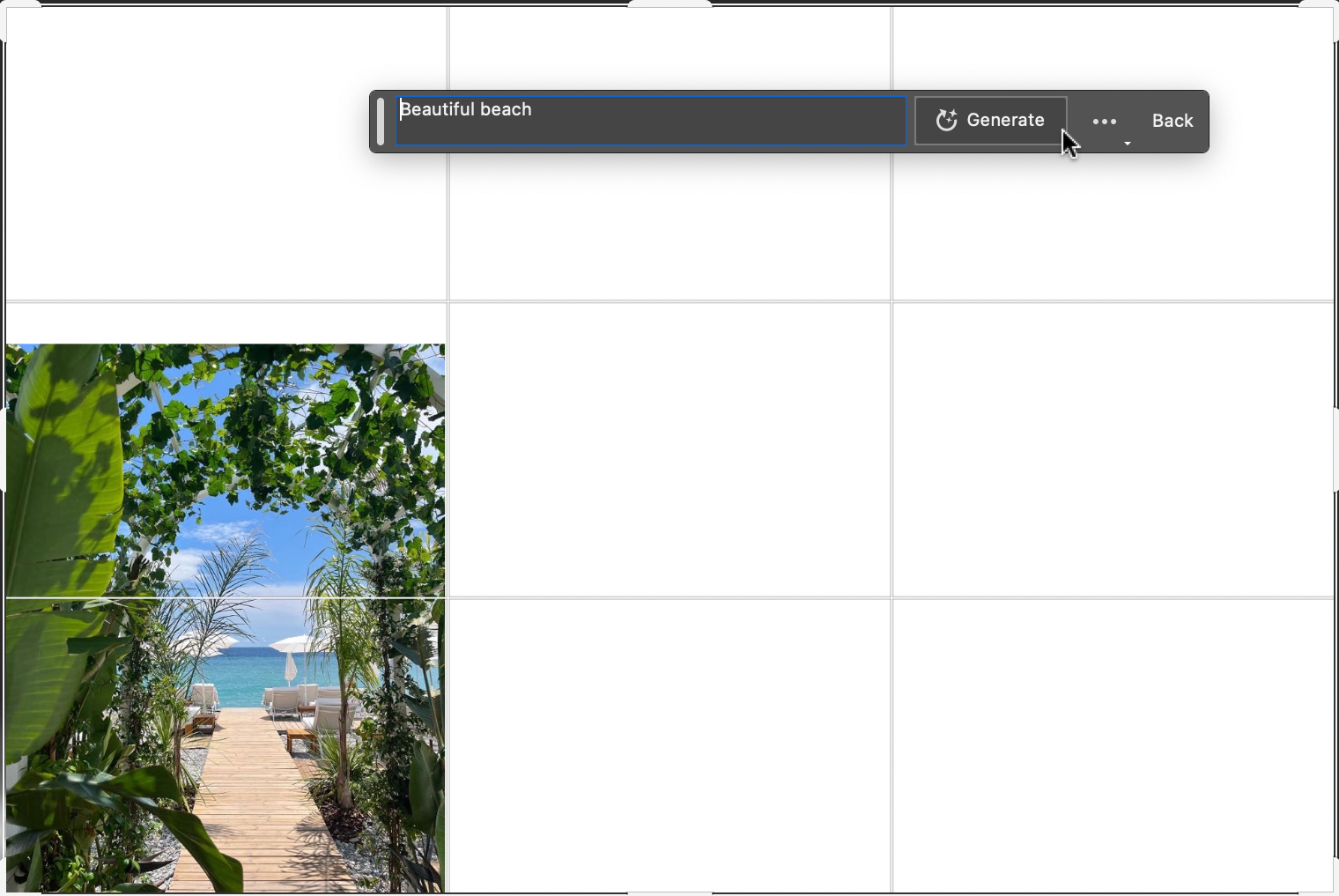

To address concerns about potentially generating inappropriate content, Adobe has implemented filters within Generative Expand. When using a prompt, the text prompts undergo filtering to minimize the creation of images with inappropriate content. Additionally, the variations returned from the model are also filtered to automatically hide any inappropriate content from display. Pre-processing is done on Firefly-generated images to ensure they comply with Adobe’s terms of service, and any violating content is removed from prompts or blocked entirely.
While Generative Expand is not entirely groundbreaking in the field of generative AI, as other platforms like OpenAI’s DALL-E 2, Midjourney, and Stability AI’s DreamStudio have offered similar features, Adobe’s strategic move is in its native integration with Photoshop. With an estimated 29 million members worldwide, Photoshop’s user base makes it a significant and strategic addition to the platform.
One limitation currently is that Generative Expand is not available for commercial use. However, Adobe plans to change this in the second half of the year.
In addition to Generative Expand, Adobe is expanding language support for Photoshop’s Firefly-powered text-to-image features. These features, which have already generated over 900 million images, will now support over 100 languages, including Arabic, Czech, Greek, and Thai. Both the expanded language support and Generative Expand are now accessible in the Photoshop beta version.




