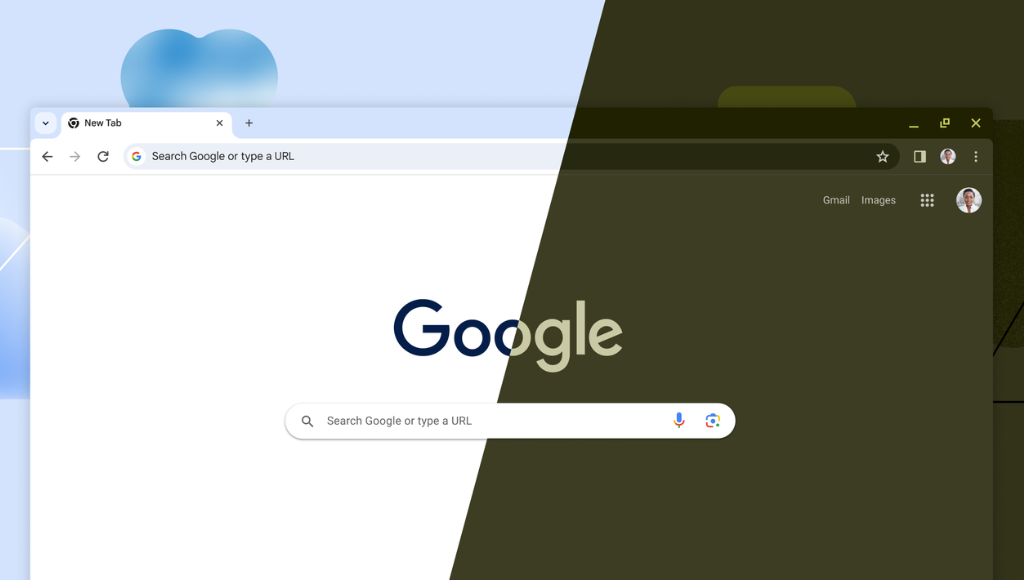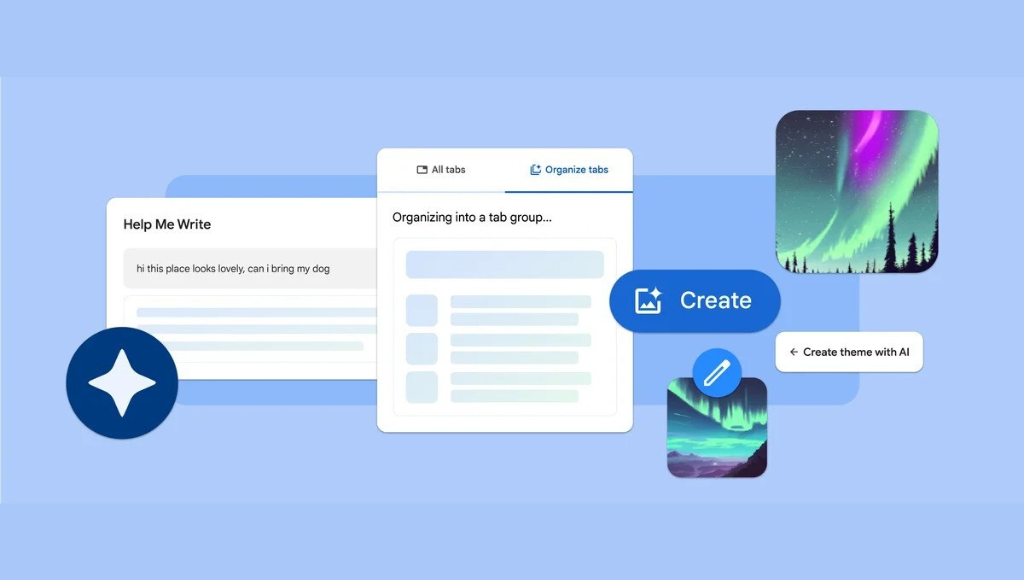This month, Google Chrome is celebrating its 15th birthday Anniversary, marking a significant milestone for the popular web browser. Since its inception, Chrome has remained committed to its core principles: speed, reliability, security, and user-friendliness. Over the years, these values have driven continuous improvements and innovations, making Chrome the go-to choice for billions of users worldwide.
A Faster and More Secure Experience
Chrome’s commitment to delivering unparalleled performance is evident in its recent achievements. In benchmark tests, Chrome achieved the fastest load speeds of any browser, providing users with an even smoother and faster browsing experience. In the pursuit of enhanced security, Chrome has been instrumental in driving the adoption of HTTPS by default, ensuring safer web interactions for everyone. Additionally, Chrome has made managing and protecting passwords more accessible, prioritizing user data security.
Embracing Machine Learning for Personalization
One of Chrome’s most notable recent developments is the incorporation of machine learning, which has led to a more personalized browsing experience. This technology adapts to users’ preferences, ensuring that the content and websites they encounter align with their interests and needs.
A Fresh Look for Chrome Desktop
To celebrate this momentous 15th anniversary, Chrome is unveiling a fresh look for its desktop version. Drawing inspiration from Google’s Material You design language, the new design features revamped icons for better legibility and introduces new color palettes that harmonize with your tabs and toolbar. These visual enhancements also make it easier to differentiate between different profiles, such as work and personal accounts. Chrome’s integration with operating systems has been further improved, ensuring seamless adaptation to OS-level settings like dark and light modes.
In addition to the visual updates, Chrome has made it simpler to access essential features through a comprehensive menu. This menu provides quicker access to Chrome extensions, Google Translate, Google Password Manager, and more. To access this menu, simply click the three dots in the top-right corner of your browser.
Discover Extensions with Ease
Chrome has also revamped the Chrome Web Store to align with the Material You design cues. This redesign not only presents a modern and user-friendly interface but also introduces new extension categories, such as AI-powered extensions and Editors’ spotlight, along with personalized recommendations. Furthermore, Chrome has enhanced its security measures by implementing Safety Check for extensions, helping users identify potentially malicious or policy-violating extensions.

For businesses, Chrome Browser Cloud Management now offers assessments of extension risks, empowering security teams to make informed decisions regarding extension deployment.
Enhanced Search Features
Chrome continues to make searching more convenient with recent updates. Users can now access information and search tools more swiftly while browsing. When visiting a webpage, simply select “Search this page with Google” from the three-dot menu to open the Google Search side panel. This panel provides access to related searches, insights about a page’s source, and the ability to initiate new searches. Users can even pin the Google Search side panel to the toolbar for quick access.
Strengthened Safe Browsing
Chrome’s commitment to user security is unwavering. To combat the ever-evolving threat landscape, Chrome is upgrading its Standard protection mode in Safe Browsing. Instead of periodically checking sites against a locally-stored list of known malicious sites, Chrome will now perform real-time checks against Google’s updated list of dangerous sites, without sharing users’ browsing histories. This improvement is expected to provide 25% better protection against malware and phishing threats.
For those seeking advanced security measures, Chrome offers Enhanced Protection mode within Safe Browsing. This mode employs AI to thwart new attacks, conducts deep scans of files, and offers added defense against malicious Chrome extensions.
As Chrome celebrates its 15th birthday, these updates reflect its ongoing commitment to providing a fast, secure, and user-centric browsing experience. The future of Chrome promises even more exciting developments, ensuring that users continue to enjoy a browser that evolves with their needs.