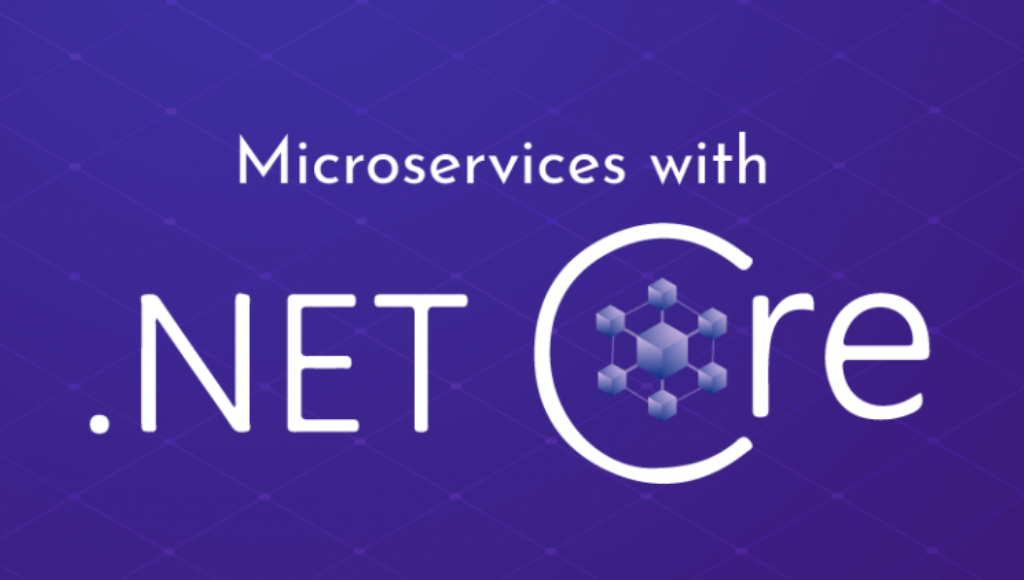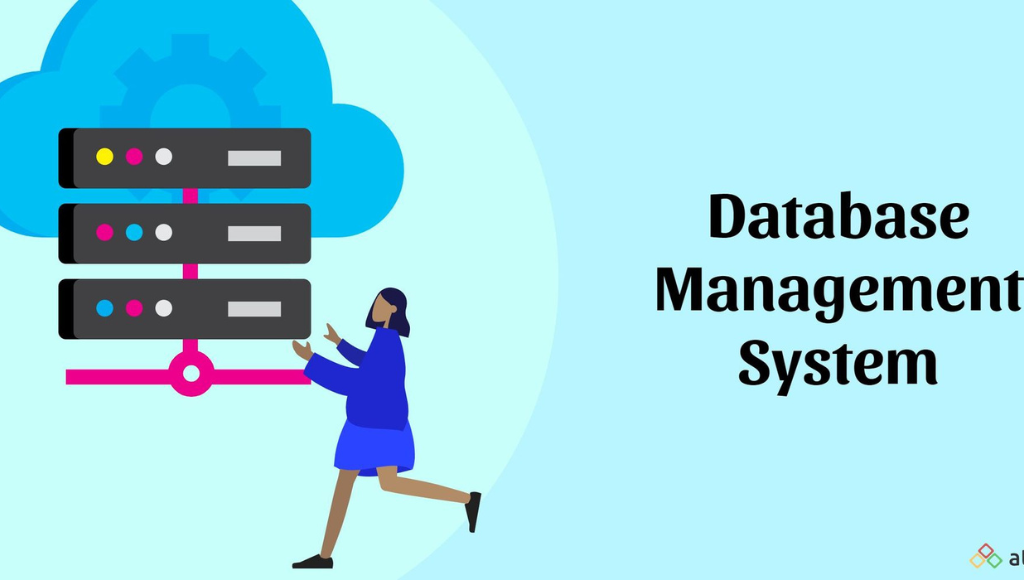Microservices architecture has gained immense popularity due to its ability to create loosely coupled, extensible, and independently deployable services that communicate through well-defined interfaces. In this article, we’ll delve into microservices architecture, explore its advantages and disadvantages, and demonstrate how to develop a simple microservice using ASP.NET Core. Future articles will cover implementing an API gateway and establishing interactions between microservices.
Before you begin, ensure that you have Visual Studio 2022 installed on your system. If not, you can download it here.
Understanding Microservices Architecture
Microservices refer to a software architecture where a large application is divided into multiple small, autonomous services. Each microservice is designed to perform specific tasks independently, and they work together as a cohesive whole.
In essence, a microservices-based application consists of decentralized, loosely coupled services that can be independently deployed and maintained. This approach offers several advantages:
1. Scalability: Microservices enable individual services to scale independently based on demand, enhancing overall system scalability.
2. Agile DevOps: Teams can independently develop and deploy services, leading to faster development cycles and facilitating continuous delivery and deployment in line with DevOps principles.
3. Fault Isolation and Resilience: In a microservices architecture, a failure in one service does not affect the entire application. The system is more resilient as it isolates faults and handles failures gracefully.
4. Technology Flexibility: Each microservice can use a different programming language, framework, and technology stack. This flexibility allows teams to choose the most suitable technology for each service.
5. Autonomous Teams: Microservices encourage small, cross-functional teams to work on individual services, promoting autonomy, efficiency, and focus.
However, there are potential drawbacks to consider:
1. Complexity: Microservices introduce a higher level of complexity compared to monolithic architecture. This includes challenges such as network latency, synchronous communication, eventual consistency, and distributed data management.
2. Operational Challenges: Managing and monitoring multiple services in a distributed environment requires additional tools for service discovery, monitoring, logging, and tracking.
3. Increased Development Effort: Developing and maintaining multiple individual services can require more effort compared to a monolithic architecture.
4. Data Management: Maintaining data consistency and transaction integrity is more complex in a distributed microservices environment.
Building a Microservice in ASP.NET Core
To demonstrate how to build a microservice in ASP.NET Core, we’ll create a simple Customer microservice. You can follow these steps to create additional microservices like Product and Supplier:
With these steps completed, you’ve created a minimalistic microservice. When you run the application and access the HTTP GET endpoint of the customer microservice, you’ll see customer data displayed in your web browser.
Microservices vs. Monolith
Microservices architecture stands in contrast to monolithic applications, where all business functionality is consolidated in a single process. With microservices, you break down your application into independently deployable services, allowing you to build, deploy, and manage each service separately.
In this article, we’ve demonstrated how to create a simple microservice in ASP.NET Core. In future articles on microservices architecture, we’ll explore using an API gateway for security enforcement and providing a single point of access to backend services. We’ll also cover implementing interactions between services to complete our microservices-based application. Stay tuned for more insights into building robust microservices.