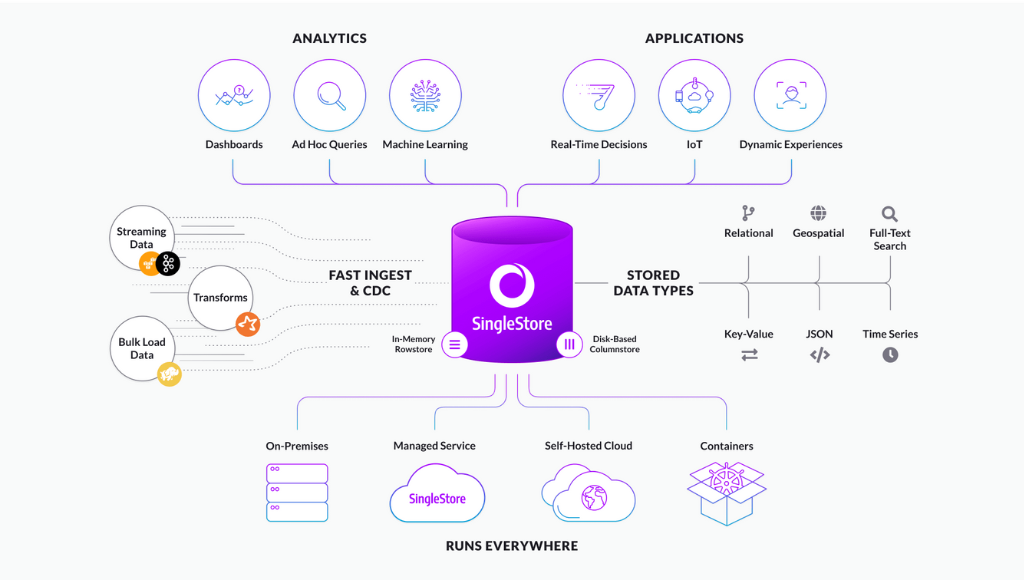The most recent update of Microsoft’s Visual Studio Code editor introduces several enhancements including expanded audio cues, customizable Activity Bar positioning, and notable improvements to the Python extension.
Released as VS Code 1.84, also referred to as the October 2023 release, this update became available for download on November 1 across Windows, Linux, and Mac via the Visual Studio Code website. A prominent highlight of this release involves more extensive audio cues tailored for accessibility. With the activation of audioCues.clear, users will receive auditory signals indicating the clearing of the terminal, notifications, or chat responses. Furthermore, audioCues.save and audioCues.format can be configured for files and notebooks, playing on user gesture or consistently for each event. In cases where these are disabled, an ARIA (Accessible Rich Internet Application) alert is used instead, which can be personalized using accessibility.alert.format and accessibility.alert.save.
Another feature introduced in Version 1.84 is the customization of the Activity Bar, enabling developers to reposition it to the top of the Side Bar. When this adjustment is made, buttons for Accounts and Manage are relocated to the far right of the Title Bar, specifically when the custom Title Bar is activated. Additionally, users now have the option to conceal editor Tabs by setting workbench.editor.showTabs to none. Other available showTabs options include multiple (default) and single, displaying a single editor Tab for the active editor. A new command, View.Toggle Maximize Editor Group (Ctrl+K Ctrl+M), maximizes an editor group while hiding all other groups. This provides users with a button in the Tab bar to restore the previous layout. If the setting workbench.editor.doubleClickTabToToggleEditorGroupSize is configured to maximize, users can double-click an editor Tab to toggle the editor group’s size between maximized and unmaximized states.
VS Code 1.84 comes on the heels of the preceding month’s VS Code 1.83 release, which concentrated on command discovery. Additional highlights within VS Code 1.84 include:
- The Python extension has enhanced the behavior of sending lines to the Python REPL (Shift-Enter) when no code is selected for execution. Previously, placing the cursor on a line of Python code and pressing Shift-Enter would send the line’s content to the REPL, potentially resulting in failure. A new experimental feature called Smart Send now sends the smallest executable code block surrounding the cursor position to the REPL, ensuring that only complete and executable sections of code are transmitted. This significantly improves the experience of executing multiple chunks iteratively, as the cursor is moved to the next executable line. This feature is currently experimental but is anticipated to become the default setting in the future. To test it, developers can opt into the experiment by adding the User setting: “python.experiments.Optinto”.
- Windows 32-bit support has been discontinued, prompting developers to migrate to the 64-bit version of VS Code.
- The Gradle for Java extension has been refined, offering enhanced support for building Gradle projects through a prereleased version that adopts the Build Server Protocol (BSP), providing a crucial interface between development environments and build tools like Gradle. Utilizing the Extension Pack for Java is necessary to access Gradle support.
- A preview of the GitHub Copilot Chat extension now incorporates inline chat, allowing progressive text edits and simulating typing at the rate corresponding to the received response.